February 13th, 2026
New Feature
Improvement
Bug
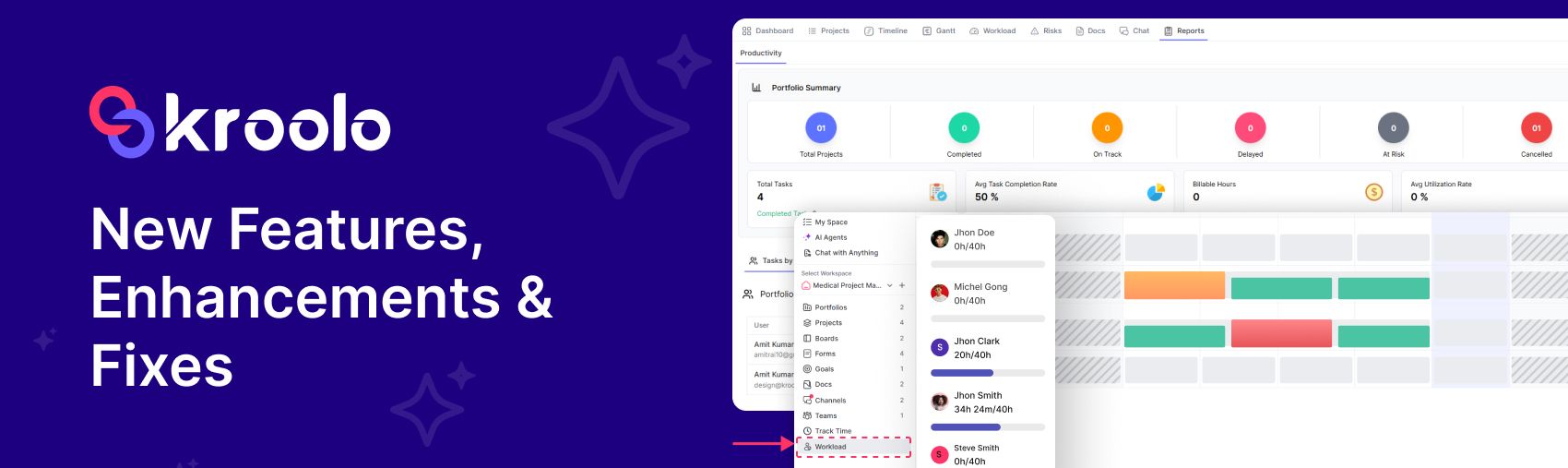
New Features
A hierarchy report in Sprint View shows progress and work details for a single sprint, helping teams evaluate execution against goals. In All Sprint View, it aggregates data across multiple sprints, revealing trends and patterns for long-term planning and performance analysis.
Resource workload: At a workspace level, resource workload shows the total tasks or hours assigned to all team members across the entire workspace, not just within a single project or sprint. This helps leaders see overall capacity, identify imbalances, and redistribute work to avoid overload and ensure efficiency across teams.
Enhancements
Track Time: Adding a withdrawal timesheet for the Approved tab allows users to retract or cancel a timesheet even after it has been approved. Adding a show comment for the Approved and Rejected tabs ensures that any notes or feedback tied to those timesheets are visible, giving clarity on why they were approved or rejected.
Task automation with an action subtask created: When a main task triggers an automation rule, a related subtask is automatically generated under it. This ensures consistent workflows by reducing manual effort, keeping dependencies aligned, and making sure every parent task has its required subtasks created without human intervention.
Resource workload now supports multi-select filters for projects, sprints, and members, making it easier to analyse and balance capacity across different dimensions. A new Sprint Task column has also been added, giving clearer visibility into workload distribution at the task level within each sprint.
A hierarchy report in Sprint View shows detailed progress and performance for a single sprint. In All Sprint View, it consolidates data across multiple sprints, highlighting overall trends and patterns for broader analysis.
A Portfolio Dynamic View brings multiple perspectives, like consolidated project status, Gantt timelines, and workload distribution, into one unified space. This allows teams and leaders to track progress, dependencies, and resource capacity seamlessly without switching between separate reports.
Security checks for passwords now ensure that the same password cannot be reused twice, preventing users from recycling old credentials. This strengthens account protection by enforcing unique passwords for every update or reset.
The MySpace Utilisation Report feedback highlights user concerns about the clarity and accuracy of space usage data. The sync bugs refer to issues where report updates were not reflecting changes in real time, causing mismatches between actual utilisation and displayed results.
Epics bugs were fixed, estimated efforts were added, all sprint reports were segregated by sprint selection, and a new column in epic-wise status reports now shows all tasks and total stories together.
Bugs & Fixes
A new filter for clients and projects has been added, making it easier to narrow down workload or reports by specific accounts or initiatives. The members’ filters have also been fixed, ensuring accurate selection and display of team members when analysing or assigning tasks.
Fixing project risks related to API response time means addressing delays or inefficiencies in how the system’s API processes and returns data. By optimising response speed, the risk of slow performance, timeouts, or user frustration is reduced, ensuring smoother project execution and reliability.
Updating the password-related error message in Work OS ensures users receive clearer guidance when their chosen password doesn’t meet security rules. This improves usability by explaining the issue directly, such as when a password is reused or fails complexity requirements.
The email timesheet incorrect URL issue fix ensures that links in timesheet notification emails now point to the correct destination. This resolves navigation errors for users, making timesheet access and submission seamless.
When a client is created, they also become visible in the project and client lists if privacy settings are selected. This ensures transparency and proper access control by linking client visibility directly to chosen privacy options.
Workload changes ensure better tracking and distribution of tasks across team members, improving balance and efficiency. The leave and holidays bug fixes resolve issues where absences weren’t correctly reflected, so workload calculations now align accurately with team availability.
An Estimated Efforts column has been added in the epic listing, allowing teams to see the projected effort values directly alongside each epic. This provides clearer visibility into workload expectations and helps in better planning and tracking of epic progress.
When archiving a form, a bug caused the workspace name to appear instead of the form name in the confirmation modal. Additionally, the form name was displayed twice in the toaster notification, leading to redundancy and confusion for users.
The issue with budgets in financial reports has been fixed so that the type field is now properly aligned. This correction ensures consistent formatting and clearer readability across all financial reporting views.
January 30th, 2026
Improvement
Bug
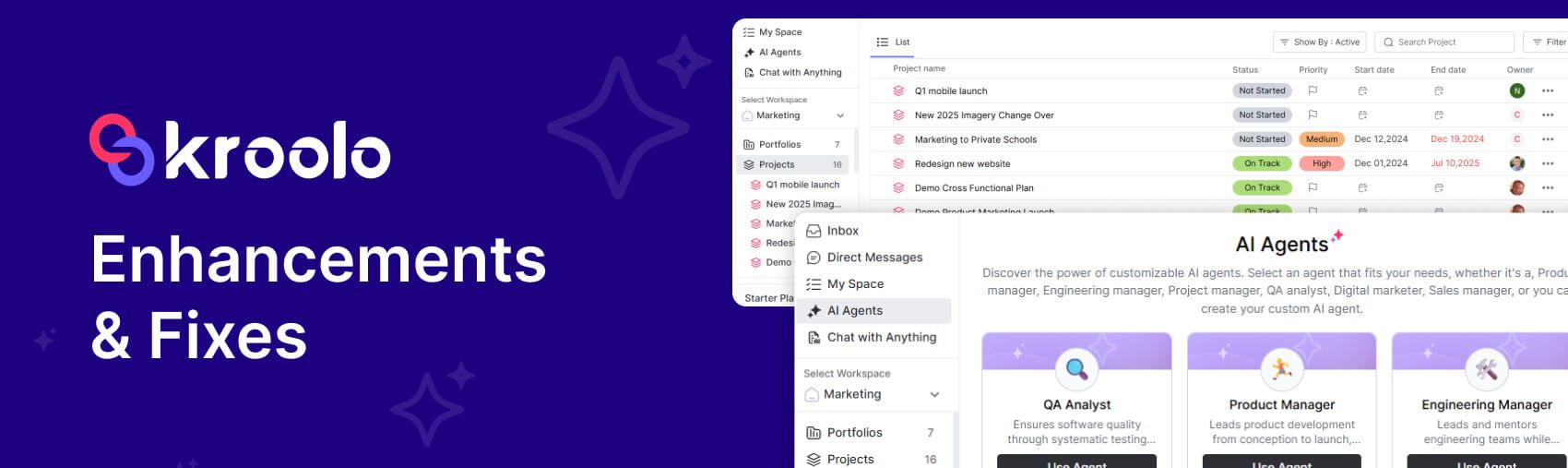
Enhancements
Workspace- Removing multiple invited members from a workspace revokes their access to all projects and sub-modules within it in one action. You can also selectively remove them from specific sub-modules if you want them to stay in the workspace but lose access to certain areas.
Track Time- Group by Client” feature in the management report organises all data and activities under each client. This helps you quickly analyse performance, progress, and outcomes on a client‑specific basis instead of viewing them collectively.
Global- Add multiple sections to the member menu list.
Track Time- Submitted resource time entries were not reflected on invoices, and the issue is being corrected in the description.
Automation- The ‘Create Subtask’ automation trigger allows you to automatically generate subtasks whenever a defined condition is met. This helps streamline workflows by breaking larger tasks into actionable steps without manual effort.
Bugs & Fixes
The issue of the calculation panel overlapping board columns has been resolved, ensuring clear and organised visibility.
The issue with project and board task‑item cloning has been resolved, ensuring that custom column values are now correctly retained during the cloning process.
The bug in the project productivity report’s advanced filter that affected the task type list has been resolved, ensuring accurate filtering.
The drag‑and‑drop functionality has been updated, and the document list rendering logic has been improved for smoother performance and clarity.
The issues in the project financial budget report and automation feedback have been fixed, ensuring accurate reporting and smoother functionality.
The checkbox was not displayed in archived mode for projects and boards, and this issue has been fixed.
When duplicating a board, the custom column values were not copied correctly, and this issue has been fixed.
The quick filter issue in projects and the broken task clone functionality have been fixed for smooth usage.
The production bugs causing timesheets to disappear after approval and showing no records in the Time, Expense, and Invoice modules have been fixed.
The issue where the epic tag could not be deleted has been fixed, allowing proper tag removal.
The bugs in leave policy and holidays, issues with board link/unlink, and workload actual time changes have all been fixed for smoother functionality.
The production bugs, where clients were not appearing in timesheets, export/import button issues occurred, and the scrollbar was missing, have been resolved to ensure proper functionality anda smoother user experience.
The issue with existing users during bulk uploads in Kroolo has been fixed, ensuring smooth user management.
The issue where grouping by assignee with a custom column displayed the wrong label has been fixed, ensuring accurate labelling.
The export/import button was incorrectly visible in rejected, approved, and submitted timesheets, and this issue has been fixed.
The issues where added time disappeared after closing the calendar, link/unlink problems, and reset link quotes have all been fixed for consistent functionality.
The filter count appears incorrect when switching from Quick to Advanced Filter because the two modes apply different criteria logic and defaults, causing mismatched results.
Doc UI bugs occur when inconsistencies or errors in the document interface cause incorrect display, navigation, or interaction behaviour.
January 13th, 2026
Improvement
Bug
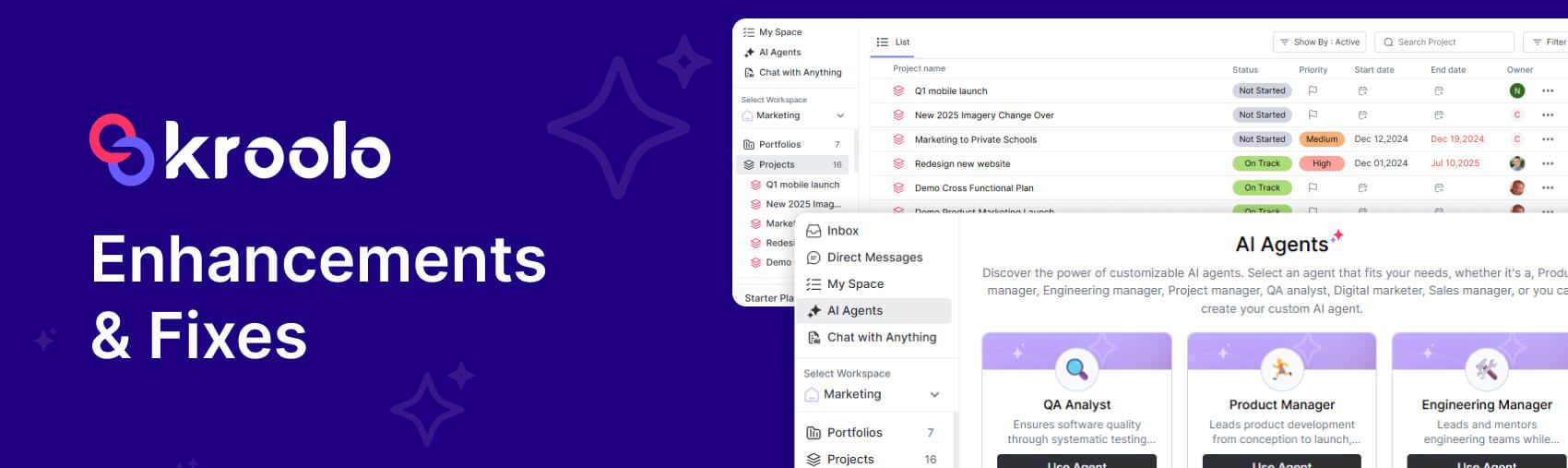
Enhancements
Integration: Load testing integration- Simulate heavy user traffic on your application, measure performance and reliability. By embedding it directly into your workflow, you can identify bottlenecks early and ensure your system scales smoothly under real‑world conditions.
Sprints: Sprint task API optimisation and release management- Ensure faster, more efficient handling of tasks by reducing latency and improving performance across workflows. Coupled with streamlined release management, it allows teams to deploy updates smoothly, minimise errors, and maintain consistent delivery cycles. Together, these enhancements boost productivity and provide greater reliability in managing projects end‑to‑end.
Projects: Multi-task functions (tag, move, custom columns).
Automation: Clone task status/custom columns/automations on project duplicate.
Boards: A single select custom field in board linking lets you choose one predefined option to categorise or tag tasks consistently. This ensures clarity across projects, making it easier to filter, organise, and align workflows without confusion.
Automation: Quickly replicate existing workflows without rebuilding them from scratch. This ensures consistency across projects, saves time, and helps teams maintain standardised processes effortlessly.
Sprint: More views post-sprint completion.
Global: Load testing API improvements.
Dashboards: Dashboards sharing for projects/boards/sprints.
Projects: New columns: estimated/actual time.
Projects: Project unlinking.
Automation: Automation moves across workspaces.
Sprint: Multi-assignee in automations; sprint views load more/drag-drop.
Settings: Capacity availability enhancements.
Bugs & Fixes
Fixed the bulk download in global settings.
Fixed the force logout from refresh token mismatch.
Fixed the pending approval visibility of timesheets.
Hidden columns won’t reappear in the boards after navigation.
Empty sprint lists intermittently fixed.
Fixed the project list appearance after filter removal.
Projects fixed the favourite template malfunction.
Fixed the board dashboard filter bug.
Fixed the issue with new tasks/subtasks disappearing on switch; milestone/Kanban issues.
Negative time-off balance; recurring option hide.
Epic loading; duplicate task status disabled.
GitLab sync, approvals, Outlook API, schedules, drag-drop, caching, and unlinking.
December 4th, 2025
New Feature
Improvement
Bug
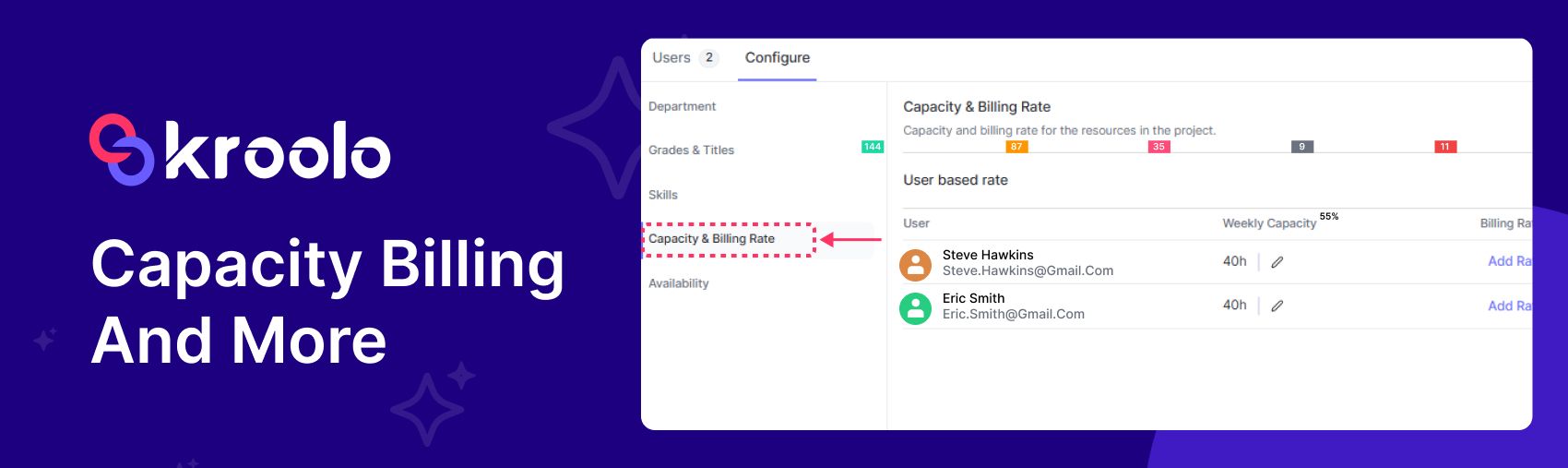
New features
Capacity Billing & Availability module added: Track resource usage and link it directly to billing, ensuring costs are automatically aligned with the amount of capacity consumed. Alongside that, an Availability module has been introduced, allowing you to check in real time whether resources (like staff, equipment, or slots) are free or booked, making scheduling and cost management more efficient.
Undo Functionality for Delete Action Added: This update introduces an undo option whenever something is deleted, so users can quickly reverse accidental removals. It adds a safety net, ensuring that deleted items can be restored immediately without permanent loss, improving both usability and confidence in the system.
Enhancements
A refreshed and improved way to embed text is embedded inside documents.
The system now supports refined tracking of custom document statuses along with enhanced configuration options, giving users more control and clarity over how documents are managed.
The system’s underlying models for handling documents and agents have been improved, resulting in smarter document processing and more efficient agent interactions. In practice, it enhances accuracy, performance, and reliability across both areas.
Enhanced visual animation is used when interacting with the Ask-AI feature, making the experience smoother and more engaging. The improved animation provides clearer feedback to users, helping them feel more connected and confident while using the tool.
Save individual dashboard widgets as separate, customizable views, rather than keeping them locked into one combined dashboard. It means you can create focused views from specific widgets, making it easier to organise, access, and analyse data in a way that suits different tasks or audiences.
A toggle option to show or hide data labels on charts, giving users more control over how information is displayed. It makes charts cleaner when labels aren’t needed and more informative when precise values should be visible.
Filters that can be applied directly at the widget level, allowing each widget to display data tailored to specific criteria. It gives users more flexibility to customise dashboards, ensuring every widget shows the most relevant information for their needs.
A Summary Table widget that displays key data points in a clear, tabular format. It helps users quickly review and compare important information at a glance, improving analysis and decision-making.
Charts in the dashboard display multiple metrics at once, rather than being limited to a single data point. It helps users compare different measures side by side within the same chart, making analysis more comprehensive and efficient.
Improved notifications for clearer and more timely alerts, ensuring users stay informed with ease. It also includes fixes to expense tracking for greater accuracy and updates to time-off permissions, giving managers better control over leave approvals.
When a Gmail outbound automation (like an automated email sent through Gmail) is triggered, a record of that action is now saved in the comments section of the related item or workflow. This provides clear visibility and tracking, so users can easily see when and what automated emails were sent without needing to check Gmail separately.
When an inbound reply is received through Outlook, the system now automatically saves that reply into the comments section of the related item or workflow. This ensures all communication is captured in one place, making it easier to track conversations and maintain context without switching between Outlook and the system.
A new modal window for inviting team members, making the process more streamlined and user-friendly. It provides a clear interface where you can quickly add details and send invites, improving the collaboration setup.
Bugs & Fixes
Sprints can now be scheduled and started even if their dates are set in the future, improving flexibility in planning and execution.
The Roadmap now uses “Epic” instead of “Sprint” as the label, providing clearer alignment with standard agile terminology and improving consistency in project tracking.
Labels on integration cards are now displayed correctly when connecting or disconnecting, improving clarity and consistency in the user interface.
GitHub / GitLab project list issue resolved.
Zendesk & Intercom navigation issue fixed.
The DM menu now displays correctly as Direct Messages instead of Channels, improving navigation accuracy and user experience.
Fixed multiple permission issues, including invite access, workspace edit permissions, finance view, and subtask detail view.
November 17th, 2025
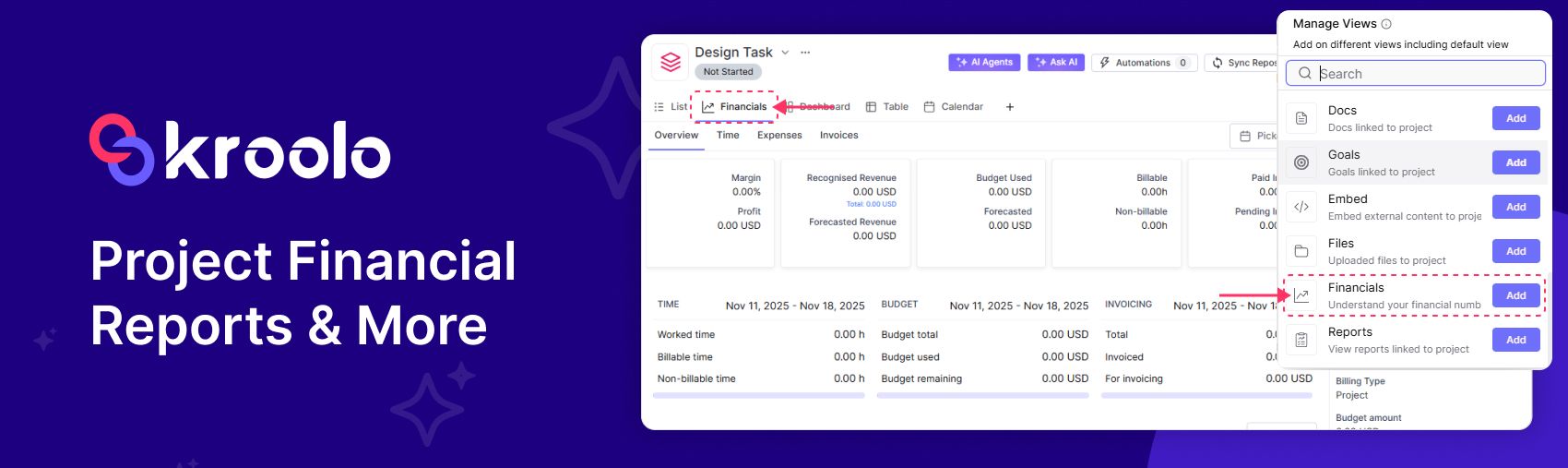
Enhancements
Sprints: Add Sprint member when creating sprint from pre-sprint, project, or current workspace. Members can be inherited automatically from the source or manually selected during setup. This ensures the right team is aligned from the start and avoids gaps in responsibility.
Settings: Implement time off in settings with permission. This allows employees to request and track leave while ensuring only authorized roles can approve or configure policies. Permissions safeguard sensitive data and prevent unauthorized changes. It also creates transparency for employees and accountability for managers.
Settings: Add track time permission in roles and permission. This allows users to log and monitor their working hours directly within the system. Managers and admins can review tracked time for reporting and accountability, while permissions ensure only authorized roles can edit or approve entries.
Projects: Financial report on the project. It provides a detailed overview of expenses, revenues, and budget allocations. The report highlights variances against planned costs and forecasts future financial performance. This ensures transparency for stakeholders and supports informed decision-making.
Settings: Skill config in user config in the settings. This allows users to define and manage their individual skill sets within the system. Configured skills can be used for role assignment, project matching, and performance tracking. It ensures personalization and helps align user capabilities with organizational needs.
Projects: Add multi goal to project. This allows teams to define and track several objectives within a single project. Each goal can be monitored independently while still contributing to the overall project success. It ensures flexibility and alignment across different workstreams.
Integration: Monday integration group wise filter using custom fields. This enables teams to segment and view project data based on specific attributes. Custom fields allow flexible filtering across groups, ensuring tailored insights for different workflows. It improves visibility and makes reporting more precise and actionable.
Sprints: Add sprint member when creating sprint from pre-sprint, project, or current workspace. Members can be automatically inherited from the source or manually assigned during setup. This ensures the sprint team is properly aligned with project goals and avoids duplication or gaps in responsibility.
Bugs
Portfolio: Portfolio Report section was missing. Users were unable to add projects into the portfolio. Group by and project filter are now visible and functional across project list, chat, docs, dashboard, and workload views within the portfolio. This fix ensures consistent reporting and streamlined navigation for portfolio management.
Portfolio: Same project appearing multiple times in portfolio. The duplication issue has been fixed so each project now displays only once. This ensures accurate portfolio reporting and eliminates confusion in project tracking.
Portfolio: Filter components for Project List View and Project Filter for Risk. The filters are now fully functional, allowing users to segment projects by risk and apply component-based views in the project list. This fix improves accuracy in risk tracking and enhances usability across portfolio and project management workflows.
Add document issue in project, board, task, and portfolio. Users can now successfully attach and manage documents across all modules without errors. This fix ensures consistency in file handling and improves collaboration by keeping project assets accessible in one place.
Work schedule UI bugs. The interface now displays schedules correctly without layout or alignment issues. This fix improves usability, ensures accurate visibility of assigned shifts, and enhances the overall scheduling experience for teams.
Added workspace icon and hide restore in workspace for trash. The workspace icon provides a quick visual identifier, making navigation easier across modules. The restore option in trash has been hidden within the workspace to prevent accidental recovery of deleted items. This update improves clarity, reduces clutter, and ensures safer handling of workspace data.
November 4th, 2025
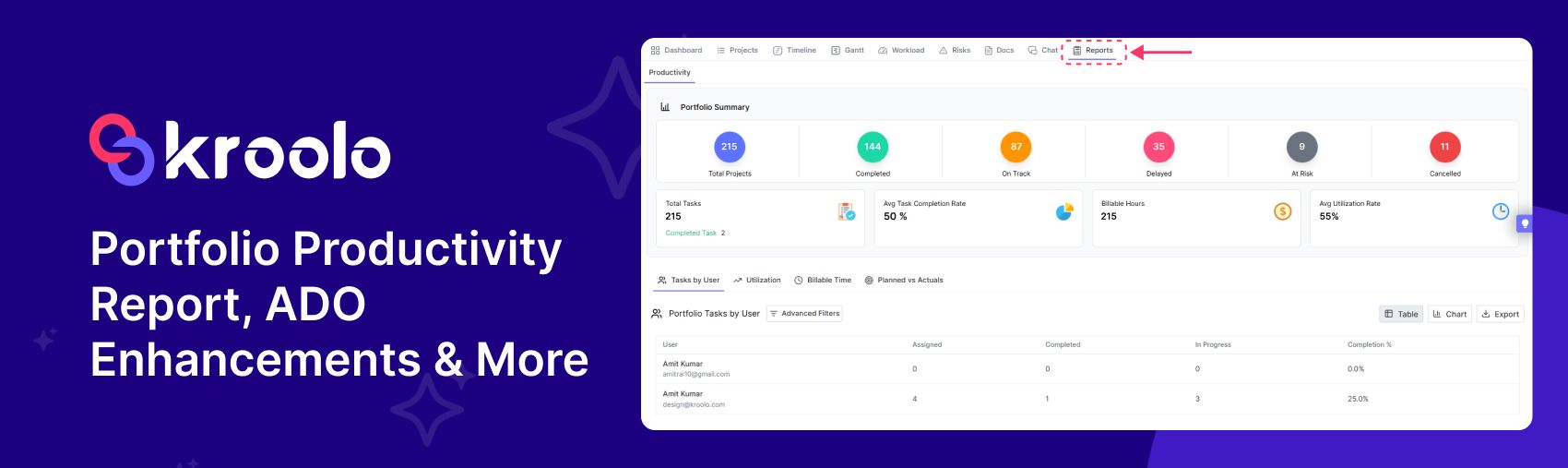
Portfolio Productivity report – Provides a consolidated overview of project performance, progress, and productivity metrics across projects. This includes real-time tracking of milestones, resource utilisation, and team efficiency. It enables stakeholders to identify bottlenecks, assess risk levels, and make data-driven decisions. The dashboard also supports comparative analysis across timelines and departments, fostering transparency and continuous improvement.
Board Linking and column mapping and 2-way sync – Enables seamless data flow between connected boards with mapped columns updated in both directions. This bidirectional sync ensures that changes made on one board are instantly reflected on the other, reducing manual effort and minimising errors. It supports dynamic collaboration across teams, keeping data consistent and workflows aligned. Ideal for managing dependencies, tracking progress, and maintaining real-time visibility across interconnected projects.
Allowing multiple docs in modules – Lets users attach or create multiple documents within modules like Projects, Tasks, or Boards for better documentation.
ADO enhancements – Expands Azure DevOps integration for improved issue linking, sync, and automated updates. This enhancement ensures that work items, pull requests, and commits are seamlessly connected across platforms, reducing manual tracking. Real-time synchronisation keeps project data consistent and up to date, enabling faster resolution and better visibility. Automated triggers and status updates streamline workflows, helping teams stay aligned and focused on delivery.
Goal to be mapped to more than 1 Project – Enables linking a single goal to multiple projects to align shared objectives. This ensures that cross-functional teams stay focused on unified outcomes, even while working on distinct deliverables. Progress across all linked projects contributes to the overarching goal, offering a holistic view of impact and alignment. It also simplifies reporting and prioritisation by tying efforts back to strategic intent.
October 15th, 2025
New Feature
Improvement
Bug
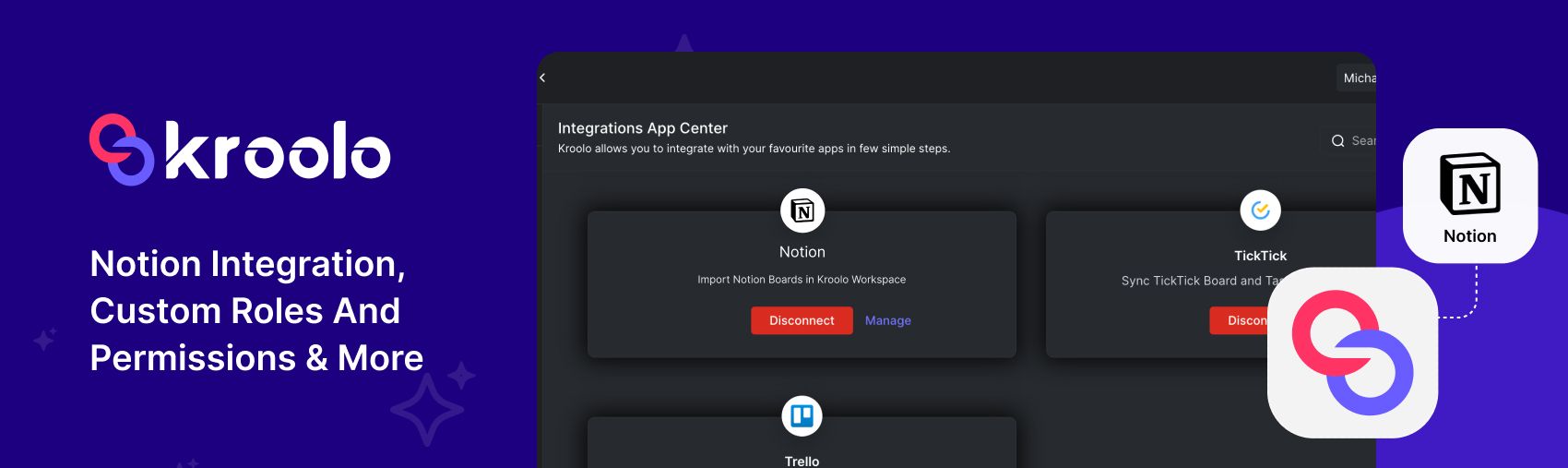
New Features
Notion integration is enabled for connecting and syncing workspaces.
AI Agent: streaming response integration for faster, incremental outputs.
Management reports: activity logs, timesheets, and approvals views added.
The user inefficiency hours data table was introduced for time analytics.
Google Maps embed is supported in Docs for location-rich content.
Custom roles and permissions: Kroolo’s custom roles give admins fine-grained control over access across workspaces, projects, and tools, supporting least-privilege setups for complex orgs. Recent updates add granular toggles for audit logs, trash, tags, task types, priorities, and time tracking, enabling clear separation of oversight and execution without over-provisioning.
Enhancements
Boards: edit access restricted to invited users only for tighter collaboration control.
Kanban view optimisations for smoother interactions and performance.
Portfolio improvements: AI columns on portfolio board sprint, workspace change stability, and doc creation reliability.
API: optimisations applied for better backend performance.
Zapier API response updated for more consistent automation behaviour.
Wrike integration connection stabilised; Notion webhook issues resolved on this branch.
Permissions refactor: ‘PUBLISH’ action commented out in role constants for safety.
Fixes
Time Track: sidebar now respects role permissions consistently.
My Tasks: fixed task link behaviour in Calendar; consistent across related modules.
Data grid: grouping issues resolved in the Sprint data grid.
Automation: Any-to-Any from the Browse tab now works as expected.
Boards/Portfolio fields: label issues in custom columns across portfolio, sprint, and board corrected.
Filters: switching between Quick and Advanced properly applies filters in both directions.
Project: status selection now persists; task counts are stable after switching View/Project/Board.
Portfolio/org context: portfolio showing in another org fixed; doc filter by status corrected; import lock action works.
Docs: images in exported documents render clearly; Google Maps embed; create doc issues fixed in portfolio.
Channels: ChannelDetailsLoadingSkeleton usage updated to a component for stable loading UI.
Settings UI: Home link no longer overlaps back arrow; Cancel button visible in light mode.
Invites: rapid delete during invite processing no longer triggers conflicting actions.
Subtasks: always expanded as intended for better visibility.
Direct Messages: emoji picker no longer clipped after multiple reactions.
Chat-with-Anything: border description bug and normalised URL handling fixed.
QuickBooks: The Manage button works; the Trello icon displays correctly in light theme.
October 3rd, 2025
New Feature
Improvement
Bug
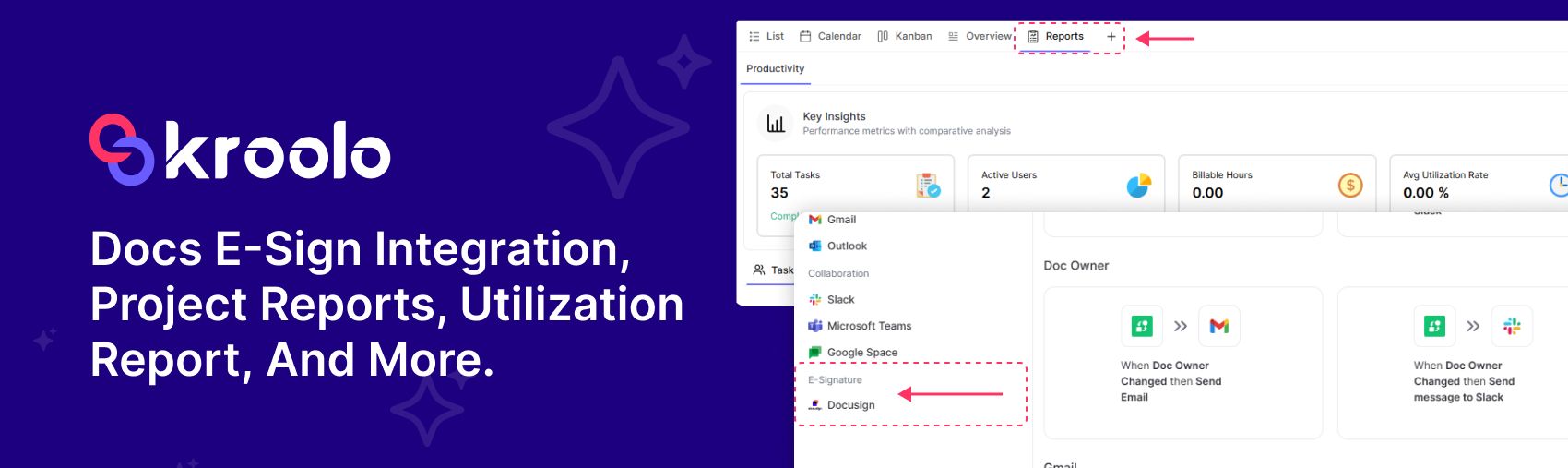
New Features
Docs: Document sign integration
Native e-signature in Documents to request, sign, and track signatures without leaving the workspace, reducing handoffs and audit risk.
Project: Project Reports
Prebuilt and customizable project-level reports for progress, effort, budget, risks, and timelines to aid stakeholder visibility and PMO governance.
Docs: Custom Doc Status
Admin-configurable document lifecycle states (e.g., Draft, In Review, Approved, Signed) with filters and permissions aligned to each stage.
Workflow: Dependency and Task Level Automation
Rule-based automations that react to dependencies and task events (e.g., when predecessor completes, move successor to In Progress; if due date slips, notify owners).
Track Time: Utilisation Report
Capacity vs. actuals across people, roles, and departments with billable/non-billable breakdowns and filters for date ranges and projects.
Enhancements
Task: Task Level Automation improvements
More triggers, conditions, and actions, plus better conflict handling and execution logs for troubleshooting.
Settings: Approval tab for task approver and user config with department/designation
Define approvers at the task level; centralise user metadata (department, designation) for routing, reporting, and approvals.
Track Time: Timesheet Module Enhancement
Faster entry, validations, and approvals; better weekly views, copy-forward, and edit controls.
Automation: Zapier integration – new actions and triggers
Expanded no-code automation with additional task, project, and time events to push/pull data with external tools.
Automation: Make.com integration – new actions and triggers
Broader workflow orchestration for multi-step scenarios across CRMs, support desks, finance, and file tools.
Bugs & Fixes
Portfolio: Portfolio rename issue fixed
Renaming updates reliably everywhere, preventing stale titles in lists or widgets.
Sprint: Multi update sprint status and prod-bugs fixed
Bulk status changes are stable; several production defects have been addressed for consistent sprint operations.
Project: Document count not appearing in task detail view until refresh is fixed
Document counters now update in real time in task details.
Boards: Board import status issue fixed
Import progress and final state display correctly, avoiding stuck or misleading statuses.
Workspace: Fixed issue preventing adding members to DM group (false “limit reached” error)
Can add members to DM groups without erroneous limit blocks.
Integration: Integration centre file default workspace changes applied
File-based integrations now respect the selected default workspace.
AI: Ask AI for feedback, issue resolved
Feedback submission and persistence for AI responses work reliably.
Boards: Imported items not appearing until refresh is fixed
Imported cards show instantly without manual refresh.
Sprint: Merge tasks to sprint/backlog fixed; roadmap newline issue resolved; missing task name on bar corrected; backlog counter and task SP display issues fixed
Stable task merges, clean roadmap rendering, accurate labels on timeline bars, and correct backlog counters and story point displays.
Portfolio: Flickering issue after creating a portfolio has been fixed
Portfolio UI loads smoothly post-creation.
Project: Project task API sync issue with index resolved
Task indexing stays in sync with API responses to prevent ordering anomalies.
Sprint: Prod issues related to description, sprint tasks, and forms fixed
Rich text, sprint-task associations, and forms behave as expected.
Project: If a deleted project is opened for details, the user redirects to the project list
Safe handling of stale links to removed projects with graceful redirection.
Project: Import task sample file download issue fixed
Sample CSV/XLS files download reliably for imports.
Project: Multiple UI and usability issues resolved in Kanban
Task card add UI issue fixed
Adding new cards is consistent across columns and screen sizes.
Label issue in the checklist and sub-items resolved
Labels render and persist correctly on checklists and subitems.
Add symbols in the metaball menu for fixed tasks
Clear iconography in overflow menus improves discoverability.
Double scroll issue resolved
Smooth scrolling without nested scrollbars on Kanban views.
September 4th, 2025
New Feature
Improvement
Bug
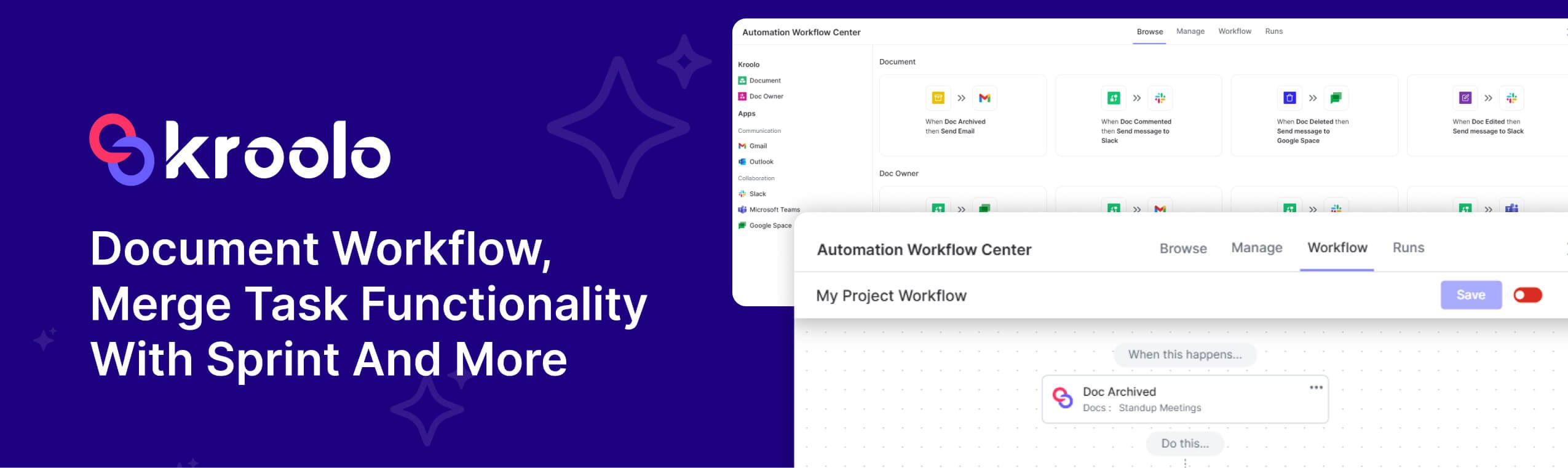
New Features
Doc Workflow and Automations – Configure steps and triggers to automatically route documents through creation, review, approval, and publishing, reducing manual handoffs and cycle time. It means actions like assigning reviewers, sending reminders, updating statuses, and archiving can be automated through rules rather than ad-hoc efforts.
Merge Task Functionality in Sprint – Added ability to merge tasks directly within sprints.
Tasks that duplicate scope or split work unintentionally can now be combined in the active sprint, preserving assignees, comments, attachments, and time data while consolidating into a single canonical task to avoid fragmentation. This streamlines boards, prevents double work, and keeps sprint metrics accurate.
Enhancements
Timesheet Audit Logs – Audit logs now track every task entry in timesheets for better visibility.
Every create, edit, delete, and approval/rejection of a timesheet entry is now recorded with who, what, and when details, enabling traceability for compliance and easier troubleshooting of discrepancies. This improves accountability and supports audits or billing verification.
Task Detail View – Clicking a linked task now opens its detailed view instantly.
Linked task references (from comments, relations, or other modules) deep‑link straight to the full task page, removing extra navigation and making it faster to review context, update fields, or take actions without losing place.Timesheet Data Approval – Approved data in timesheets can now be edited for corrections.
Time entries that were already approved can be amended (with proper permissions and logging), allowing correction of errors without rollback loops. This preserves approval history while ensuring payroll/invoicing uses accurate data.Board Datagrid – Enhanced board view with an updated datagrid for improved usability.
The board now uses a more capable grid for card lists and swimlanes, improving performance, resizing, sorting, inline edits, and keyboard navigation. It should be easier to scan, filter, and bulk‑adjust work without modal friction.Doc Templates Browse – Improved template browsing experience with clearer content organisation.
Templates are grouped and labelled more intuitively (e.g., by category, use case, or team), with better previews and search, so selecting the right starting point for documents takes fewer clicks and less guesswork.
Bugs & Fixes
Goals Module – Fixed issue where Key Results were not updating with AI templates; enhanced logic and error handling.
Applying or regenerating AI‑assisted templates now correctly populates and refreshes KRs, and failures degrade gracefully with clear messages. Data refresh rules and edge‑case handling have been tightened to prevent stale or partial KR states.Global Theme – Resolved theme loading issues for a smoother application experience.
Theme assets and tokens now initialise reliably across pages and sessions, eliminating flashes of unstyled content, mismatched colours, or layout jumps. This leads to consistent visuals and fewer readability/accessibility hiccups.Board – Bugs related to UI and Functionalities.
Visual and interaction issues on the board have been addressed: card rendering/layout inconsistencies, drag‑and‑drop not persisting state, columns not reflecting status changes, and filters causing unexpected visibility gaps. The fixes aim for stable card placement, accurate state transitions, consistent filtering, and responsive controls, so board actions behave predictably during sprint execution.
August 22nd, 2025
New Feature
Improvement
Bug
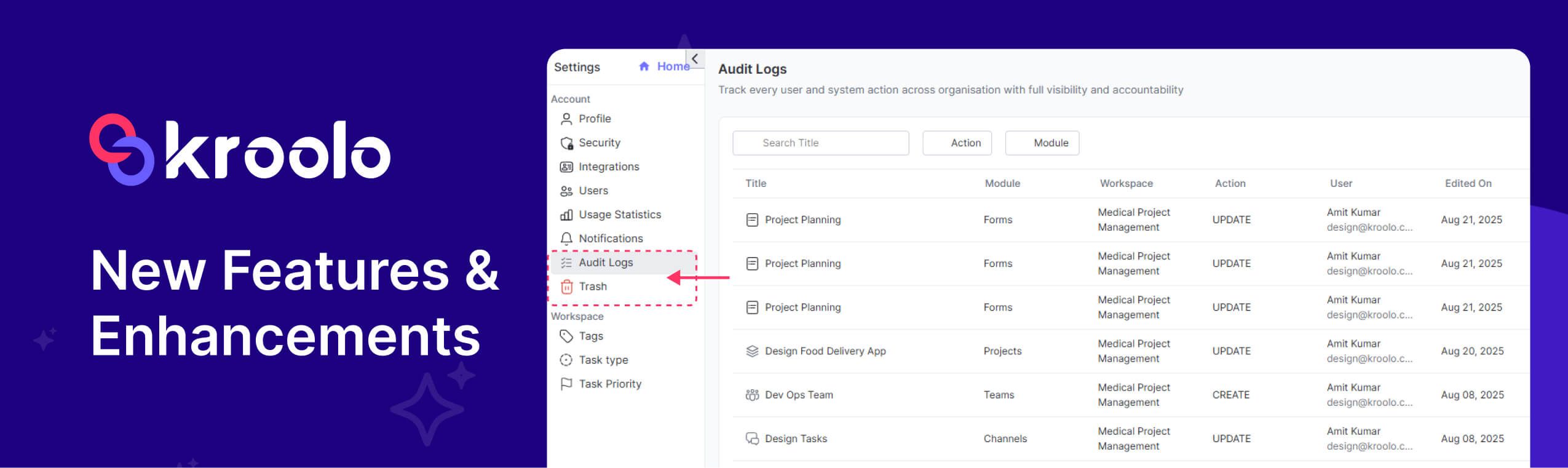
Docs
Import from Google Drive, Dropbox, and Local Device: You can now bring documents directly into your workspace from Google Drive, Dropbox, or your computer. This makes it much easier to centralise and access files from multiple sources within your documentation tool.
Scheduled Messages: This feature lets you compose messages in Docs and schedule them to be sent at a specific time—helpful for timed reminders, notifications, or ensuring information reaches team members at the best moment.
Channels
Summarise Channels: A new tool that automatically summarises long or busy channel conversations. This saves time by providing quick overviews and key takeaways, so you don’t have to scroll through all messages to catch up.
Enhancements
Integration
ClickUp Timesheet Import:
You can now import timesheet data from ClickUp. This allows for unified time tracking and reporting if you use both platforms.
Sprint
Member Role Support:
Sprint functionality now includes support for different user roles (e.g., admin, member), enhancing permissions and collaboration clarity during sprints.Move Tasks to Backlog:
Tasks can be moved back to the backlog from a sprint, adding flexibility to re-prioritise work as project needs change.
Project
View Meatball Menu Improvements: The three-dot (meatball) menu in project views has been refined for easier and more intuitive navigation and task management.
Billing Improvements: Project billing tools are enhanced, including the addition of an “approved timesheet” tab for easier review of recorded work hours, and the “submitted” tab is now editable for corrections before final approval.
Bugs & Fixes
Sprint List & Scrum Board: Fixed issues that affected the display or functionality of sprint lists and scrum boards for smoother planning and task tracking.
Multer Storage During Import: Resolved problems related to file handling (multer storage) when importing projects or board tasks, ensuring data imports run without errors.
Duplicate Task Issue: Addressed a bug where duplicate tasks appeared in the project task list. This ensures each task only shows up once, improving accuracy.
Feedback in Chat-Agno: Fixed an issue causing feedback problems in Chat-Agno for all AI chats, leading to more reliable user interaction and responses with the AI assistant.